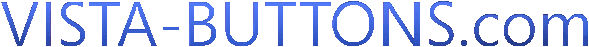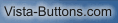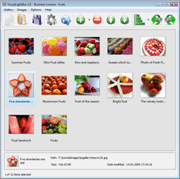|
||||

|
||||
|
||||||
Recommended by:
"..javascript dropdown menu could save me many hours of work designing menus when I should be adding content.."
"..your javascript select menu is awesome, and I continue to rave about it to anyone I know.." "..hence the reason I bought your html drop down menu.." "..I have created a three-level Vista style javascript vertical menu.." "..this is the best drop down menu codes by a long long way..." |
How to Make Web Buttons - Video TutorialsCreate a simple menu using Vista ButtonsWatch it now!This tutorial will show you; * how to create a new project; * how to add items and subitems to the menu; * how to change item's caption, link; * how to save project and save your menu into html file. How to create web menu with Vista ButtonsWatch it now!This tutorial will show you; * how to create a new project; * how to define the menu's orientation and choose the menu type; * how to add items, separators, submenus and subitems to the menu; * how to change item's caption, link, target; * how to apply themes to the top items and submenus; * how to use ready to use templates; * how to adjust menu appearance for normal and hot states (change font style, font color, add text shadow); * how to assign icons to the items and change their position inside the button; * how to undo/redo changes; * how to save project and save your menu into html file. How to create a drop down menu in Dreamweaver using Vista Buttons extensionWatch it now!This tutorial will show you how easy it is to add a drop down menu in Dreamweaver using Vista Buttons extension. No line of code! Just clicking! Very easy and fun. See more info. How to create a drop down menu in Frontpage using Vista Buttons add-inWatch it now!This tutorial will show you how easy it is to add a drop down menu in Frontpage using Vista Buttons add-in. See more info. How to create a text-based menu using Vista ButtonsWatch it now!This tutorial will show you; * how to create a text-based menu; * how to apply text-based themes to the top items and submenus; * how to change item's caption, link; * how to save project and save your menu into html file. |
|||||
|
Copyright (c) 2003-2010,
Vista Buttons |
||||||