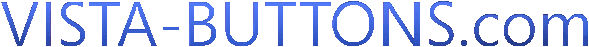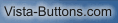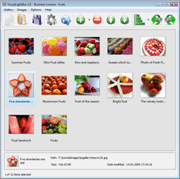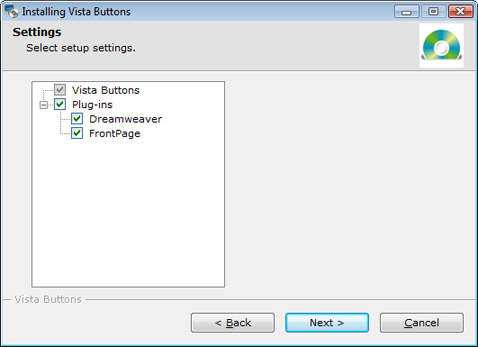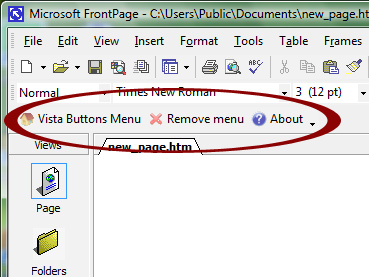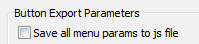|
||||

|
||||
|
||||||
Recommended by:
"..javascript dropdown menu could save me many hours of work designing menus when I should be adding content.."
"..your javascript select menu is awesome, and I continue to rave about it to anyone I know.." "..hence the reason I bought your html drop down menu.." "..I have created a three-level Vista style javascript vertical menu.." "..this is the best drop down menu codes by a long long way..." |
How to create a drop down menu in Expression Web or Frontpage using Vista Buttons add-inThe Vista Buttons add-in for Expression Web and Frontpage allows you to create powerful dropdown menu menus, directly in Expression Web, FrontPage 2000 (version 9), Microsoft FrontPage 2002 (version 10), Microsoft Office FrontPage 2003 (version 11). Fully customizable appearance! Use one of the 500+ web buttons, 100 submenu designs, 6600+ icons, 50 ready-made samples, or create your own using the theme editor. With support for custom images, icons, colors, font styles, the possibilities are limitless. You'll create really nice looking website html menus and html buttons with little or no design skills at all!Create, insert, modify a website menu without leaving your favorite web development environment ! A list of Features you can find here, or see the Samples page for ready examples.
How to use Expression Web / Frontpage Menu extensionDuring the installation you'll be prompted to select if you'd like to install available plug-ins.
To insert a menu, you should click the Vista Buttons Menu button on toolbar in Frontpage.
The Vista Buttons wizard launches, allowing you to develop a menu using a powerful & easy-to-use interface which includes a built-in preview. Select a pre-built themes or templates, adjust style settings as desired, and click 'Save and Close'. Your menu will be inserted into the web page. Making changes is just as easy. Click the Vista Buttons Menu button or "Remove menu" button on the toolbar. Vista Buttons generates html code which is fully search engine friendly. To export all html code to your pages you should set the following option:
|
|||||
|
Copyright (c) 2003-2010,
Vista Buttons |
||||||