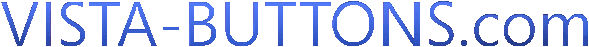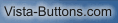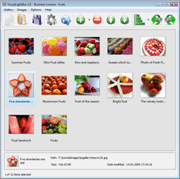|
||||

|
||||
|
||||||
Recommended by:
"..this is the best drop down menu codes by a long long way..."
"..I tried some other drop down list generator but as bmp it's always looks like.." "..I think the dhtml menu maker is great, I really like the simplicty.." "..javascript pull down menu works very well, fast, and has a nice user interface.." "..I'd like to use a html dropdown menu to sort a bunch of thumbnail images.." |
Save Image Buttons Click "Save as HTML" button to save current project into the HTML file (*.html). Project HTML file will be saved then, and the directory created, containing buttons' images. The directory name will be: "YourProjectName.html.images", where YourProjectName is the name of the HTML file saved. |
|||||
|
Copyright (c) 2003-2010,
Vista Buttons |
||||||