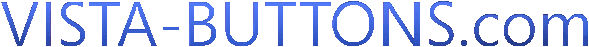FAQ
Return to FAQ
Q:
Is it possible to save the vista code for web buttons to an external page?
A:
You can use "Page insert" function to paste your web buttons into the existing html page.
Click "Page insert" button. Open your html page.
Find the place where you want to have your menu.
Put your cursor in that place and click "Insert menu". Then save your html page.
You can also use "Save HTML" button to save your menu on html page.
Then you should open saved html page, copy all code for Vista Buttons
<!-- Begin Vista-Buttons.com -->
......
<!-- End Vista-Buttons.com -->
and paste it on your html page in the correct place. You can do it in any text editor.
Now you'll have your .html page and folder with all images, .css and .js files.
You should upload .html and this folder on your server.
Actually you can find all this info in our help.
Open http://vista-buttons.com/website-buttons.html
and then open all pages in help step by step.
See also our video tutorials:
http://www.vista-buttons.com/video-tutorials.html
Return to FAQ