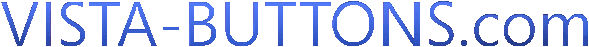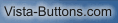|
||||

|
||||
|
||||||
|
FAQ
Can site buttons be added to my existing web pages and how easy is it to updateReturn to FAQ Q: I have as small internet business and find that your site buttons are very time saving.� However, can this product be added to my existing web pages and how easy is it to update once it is installed and do? A: To add site buttons on your website you should create your buttons and save it (save as html) in Vista Buttons at first. Save your project so you can open a menu later. Then you should copy the generated folder with all menu files on your server and add code for Vista Buttons on each html page where you want to have a menu, for example: <!-- Begin Vista-Buttons.com --> <script type="text/javascript"> var vbImgPath="menu-files/"</script> <script type="text/javascript" src="menu-files/scsnyu3.js"></script> <noscript> <a href="http://vista-buttons.com">Html Buttons Gif by Vista-Buttons.com v2.79</a></noscript> <!-- End Vista-Buttons.com --> If you want to change a menu you should open your project, change the menu and save it in html file. I advise you to save all html code into the external .js file (Tools/Export Options) and add the following code on each page, for example: <!-- Begin Vista-Buttons.com --> <script type="text/javascript"> var vbImgPath="menu-files/"</script> <script type="text/javascript" src="menu-files/sc6fmht.js"></script> <noscript> <a href="http://vista-buttons.com">Vista Buttons by Vista-Buttons.com v3.91</a></noscript> <!-- End Vista-Buttons.com --> So, when you change your menu you'll have to update "menu-files/" folder on your server only. You won't have to change html code on your pages. Watch also our video tutorials: http://vista-buttons.com/video-tutorials.html You can find additional information in our help. Open http://vista-buttons.com/website-buttons.html and then open all pages in help step by step. Return to FAQ |
|||||
|
Copyright (c) 2003-2010,
Vista Buttons |
||||||