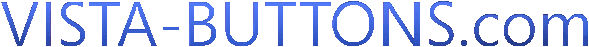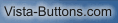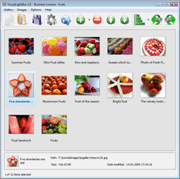|
||||

|
||||
|
||||||
Recommended by:
"..I was impressed with your drop down navigation menu because you had mentioned that someone did not need that much experience.."
"..this drop down menu generator really amazing because it cuts a ton of time" "..I use drop down menu maker mainly for the images and it's saved me a decent amount of time.." "..I like about cascading drop down list is its small size and the fact that one can pixel-precisely position the text.." "..I need to find a way to let them accomplish the horizontal drop down menu easily..." |
Export Graphic Picture |
|||||
|
Copyright (c) 2003-2010,
Vista Buttons |
||||||