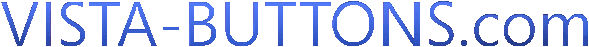FAQ
Return to FAQ
Q:
I have upgraded to Vista buttons and I have a problem. The mouse roll-overs do not work in navigation tabs.
�
1. I create my buttons as usual.
2. Save the design.
3. Save As html page via file menu.
4. Edit image locations as shown below.
5. Save html file.
6. Upload images and JS file to locations specified in html file created.
7. Upload webpage.
�
Using browser, buttons show and links work, but the mouse rollover doesnt work.
I have tried this a number of times and no go.
I hope its just a procedural thing. Over the last couple of
years I have created/modified dozens of menus without a problem
until now.
�
I note that in the past I have not needed to upload the JS file.
I have tried this but to no avail
A:
Open your xpwb_1r6ox.js file in any text editor and check that you have correct path in the following line
i.src='vista-skin/images/bottom.html.images/bt'+im;
In your .js file you can have another path.
Return to FAQ