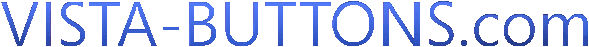FAQ
Return to FAQ
Q:
I am having trouble loading created navigation buttons into my HOMESTEAD.com page builder.
A:
Vista Buttons wasn't developed as HOMESTEAD.com page builder extension.
BUT you can use it as standard Javascript files. To install the navigation buttons
into your html page:
1. create and save your buttons in Vista Buttons application. You can
use "Save as HTML" function.
2. open the page in HOMESTEAD.com page builder
3. add several rows of code in the place where you want to have your
buttons
<!-- Begin Vista-Buttons.com -->
...
<!-- End Vista-Buttons.com -->
You should place folder with all images, .js, .css files in the same folder with you .html files.