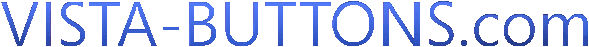FAQ
Return to FAQ
Q:
Could you exaplain how can I create cool website buttons using your software?
A:
It is very easy to install Vista Buttons.
You can create cool website buttons in Vista Buttons application.
Then click Save as HTML. So you'll get html page and the folder with
images.
Open html page in any text editor and copy all code inside <body> tags.
<body>
Vista Buttons code
</body>
Then open your page and add that code after <body> tag.
Copy the folder with images in the same folder with your page.
Return to FAQ