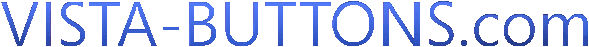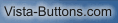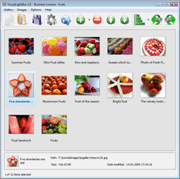|
||||

|
||||
|
||||||
Recommended by:
"..I tried some other drop down list generator but as bmp it's always looks like.."
"..making javascript rollover menu correctly was one of my most difficult task and finding your program was a real treasure.." "..I'd like to use a html dropdown menu to sort a bunch of thumbnail images.." "..I have created a three-level Vista style javascript vertical menu.." "..popup menus created using Vista Buttons application are quick, compact and compatible with all modern web browsers.." |
Button Script - Page insert 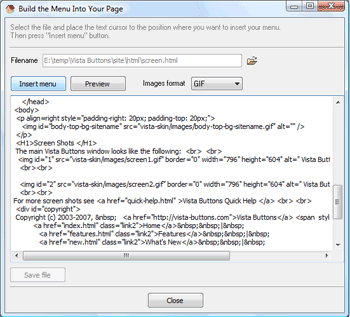
After that you can edit your code. Then set the cursor to the line you want menu code to be added to and click the "Insert" button. The menu code will be inserted into the page. Then you can either save the page or close the dialog without saving. |
|||||
|
Copyright (c) 2003-2010,
Vista Buttons |
||||||