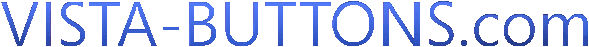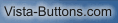|
||||

|
||||
|
||||||
|
FAQ
How can I set up vista buttons dreamweaver extension?Return to FAQ Q: How can I set up vista buttons dreamweaver extension? A: To set up Vista Buttons Dreamweaver Extension you should: 1.Start your Adobe Extension Manager for Dreamweaver 8.0:"Help->Manage Extensions.." 2.In the Extension Manager select version of the Dreamweaver or Vista Buttons Dreamweaver Extension. You can also open:File->Install extension.The dialog will open. 3.You should select vbDWPlugin.mxp file from this dialog using the following path:"C:\Program files\Vista Buttons\plugins\". You can find vore information about Dreamweaver menu extension here: http://vista-buttons.com/dreamweaver-menu-extension.html Return to FAQ |
|||||
|
Copyright (c) 2003-2010,
Vista Buttons |
||||||