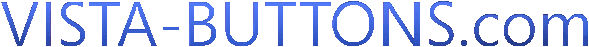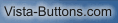|
||||

|
||||
|
||||||
|
FAQ
I want to clone one of your vista buttonReturn to FAQ Q: I want to clone one of your vista button, make some changes, and save the changed button to a new theme and I'm having trouble figuring out how to do that. A: You should do the following things: 1. Select button in the list of themes. 2. Open Theme Editor: Tools/theme Editor 3. Click "Clone Button" button. 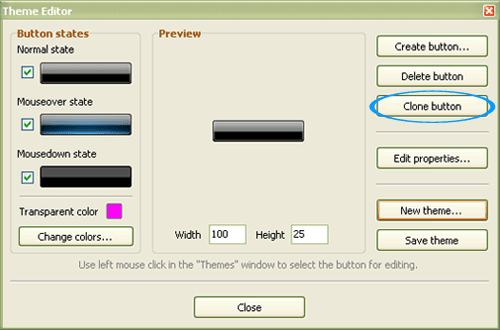 Now you'll work with the new button. Watch also our video tutorials: http://vista-buttons.com/video-tutorials.html You can find additional info in our help: Open http://vista-buttons.com/website-buttons.html and then open all pages in help step by step. Return to FAQ |
|||||
|
Copyright (c) 2003-2010,
Vista Buttons |
||||||