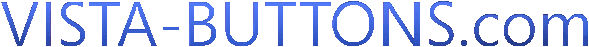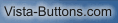|
||||

|
||||
|
||||||
|
FAQ
Is there a way to add images to the image collection of the button software?Return to FAQ Q: Is there a way to add images to the image collection of the button software? Is there a way to create images (in Photo Shop fore instance) and add the to your program? A: Actually you can create any buttons you want using Theme Editor of the button software. Create your button in any graph editor for example in PhotoShop. You should delete all text from your button. You should create the button image states and create your own button in Theme Editor. Lets create new button. Do the following things: 1) Open "Theme Editor", click "Create button". "Create new button" dialog will appear. 2) Click "Load image" and select the .bmp file. 3) Set the properties you need. Click "Create button". 4) Click "Edit properties..." and set them. 5) Set width and height for the button (100x30). 6) In the result you'll have new button theme. 7) Click "Save theme" and "Close" buttons. More information you can find here: http://vista-buttons.com/create-buttons-editor.html Watch also our video tutorials: http://vista-buttons.com/video-tutorials.html Return to FAQ |
|||||
|
Copyright (c) 2003-2010,
Vista Buttons |
||||||