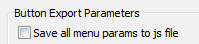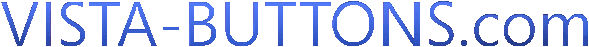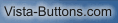If you won't save all menu code into the external .js file you'll have
all code for Vista Buttons (links) on your html page. So, your menu
will be search engine friendly.
To export all html code to your pages you should set the following option:
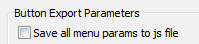
<html>
<body>
<!-- Begin Vista-Buttons.com -->
<link href="test1-files/styles_o6ywi.css" type="text/css" rel="stylesheet"/>
<ul id="vbUL_w6ywi" class="vbULo6ywi" style="visibility:hidden;">
<li><a href="http://vista-buttons.com" title="Submenu item 1">Submenu item 1</a></li>
<li><a href="http://vista-buttons.com" title="Submenu item 2">Submenu item 2</a></li>
<li><a href="http://vista-buttons.com" title="Submenu item 3">Submenu item 3</a></li>
<li><a href="http://vista-buttons.com" title="Submenu item 4">Submenu item 4</a></li></ul>
<script type="text/javascript"> var vbImgPath="test1-files/"</script>
<script type="text/javascript" src="test1-files/sco6ywi.js"></script>
<table id="vista-buttons.com:ido6ywi" width=0 cellpadding=0 cellspacing=0 border=0>
<tr>
<td style="padding-right:0px" title ="Button 1">
<a href="http://vista-buttons.com" onmouseover='xpe("o6ywio");' onmouseout='xpe("o6ywin");'><img id="xpi_o6ywi" src="test1-files/bto6ywi_0.gif" name="vbo6ywi" width="61"
height="25" border="0" alt="Button 1"/></a>
</td>
<td style="padding-right:0px" title ="Button 2">
<a href="http://vista-buttons.com" onmouseover='xpe("w6ywio");xpshow("w6ywi",0,this);xpsmover(this);' onmouseout='xpsmout(this);'><img id="xpi_w6ywi"
src="test1-files/btw6ywi_0.gif" name="vbw6ywi" width="71" height="25" border="0" alt="Button 2"/></a>
</td>
<td style="padding-right:0px" title ="Button 3">
<a href="http://vista-buttons.com" onmouseover='xpe("46ywio");' onmouseout='xpe("46ywin");'><img id="xpi_46ywi" src="test1-files/bt46ywi_0.gif" name="vb46ywi" width="61"
height="25" border="0" alt="Button 3"/></a>
</td>
</tr>
<table>
<noscript>
<a href="http://vista-buttons.com">Html Buttons Gif by Vista-Buttons.com v2.79</a>
</noscript>
<!-- End Vista-Buttons.com -->
</body>
</html>