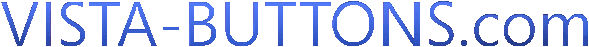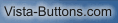|
||||

|
||||
|
||||||
|
FAQ
How can I register my copy of button maker software?Return to FAQ Q: How can I register my copy of button maker software? A: To register Vista Buttons you should to do the following things: 1. Download the FULL version from the link in your license message. 2. Close all instances of Vista Buttons and install the FULL version by running vista-buttons-full-setup.exe 3. After the setup is complete, run Vista Buttons. 4. Press "Ctrl+Alt+R" in Vista Buttons window, "Register" dialog appears. 5. Cut-n-paste your registration key into the edit field and press "Register". Make sure you have an Internet connection before you press "Register". 6. After the program restart, all restrictions are automatically removed from your version. If you have any problems with registration please contact Customer Support at 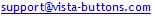 Return to FAQ |
|||||
|
Copyright (c) 2003-2010,
Vista Buttons |
||||||