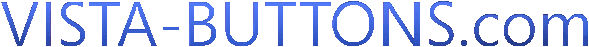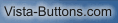|
||||

|
||||
|
||||||
|
FAQ
The button creater will be able to generate code that will enable my google editor to link into the imagesReturn to FAQ Q: I am sorry if i am learning a bit here, are you saying the button creater will be able to generate code that will enable my google editor to link into the images if i upload them there A: Try to do the following steps: 1) Open your project in button creater. 2) Go to "Tools/Export Options.." and check "Save all menu params to js file". 3) Save your menu into html file. File/Save as HTML. 4) Open the generated .html file and copy all code for the menu. 5) Go to Google Editor and paste the code in the place where you want to have a menu. 6) Copy the generated folder with all menu files into the same folder with your index.html file. Unfortunately we don't have a tutorial for Google editor yet. You can see info about installation in Frontpage and Dreamweaver. It is possible that it will help you: http://vista-buttons.com/frontpage-menu.html http://vista-buttons.com/dreamweaver-tutorial.html Return to FAQ |
|||||
|
Copyright (c) 2003-2010,
Vista Buttons |
||||||